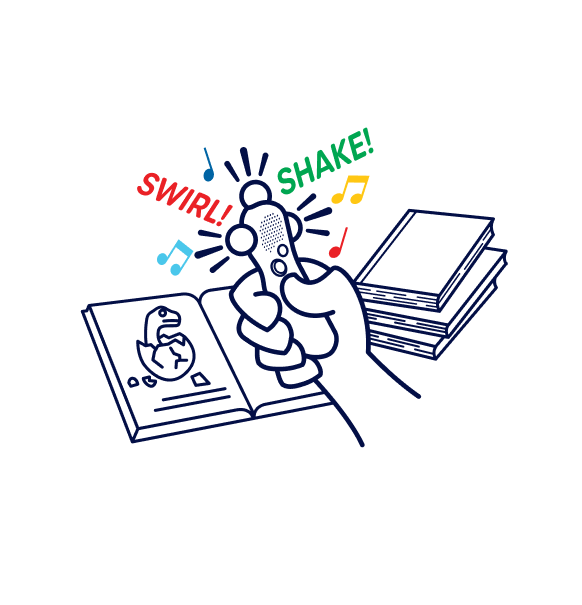Step 2: Set Up Your Wand
Open the Kibeam Wand App and follow the in-app instructions, which include:
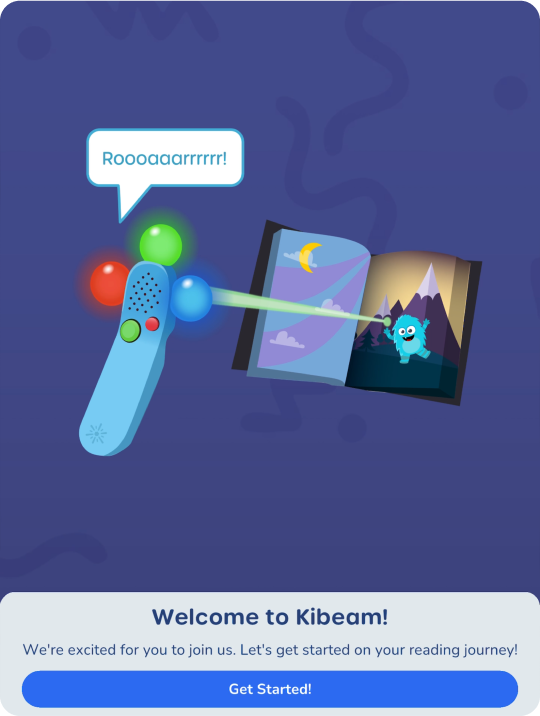
- Signing in with your email or cell phone number used for the New Worlds Reading Initiative
- Allowing Bluetooth permissions on your mobile device
- Connecting your Kibeam Wand to the Kibeam Wand App
- Connecting your Kibeam Wand to Wi-Fi
×
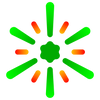
Step 3: Add a Book to Your Wand
Make sure the USB cable is plugged into your Kibeam Wand and a power source.
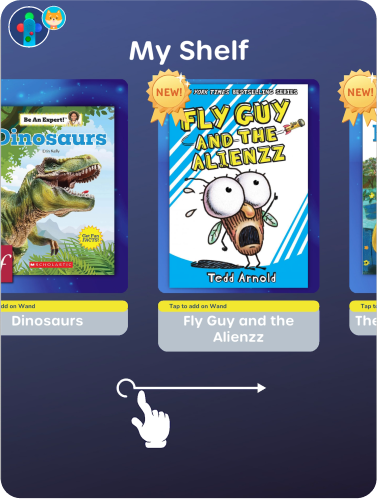
1
In the Kibeam Wand App, go to My Shelf and see all available books.
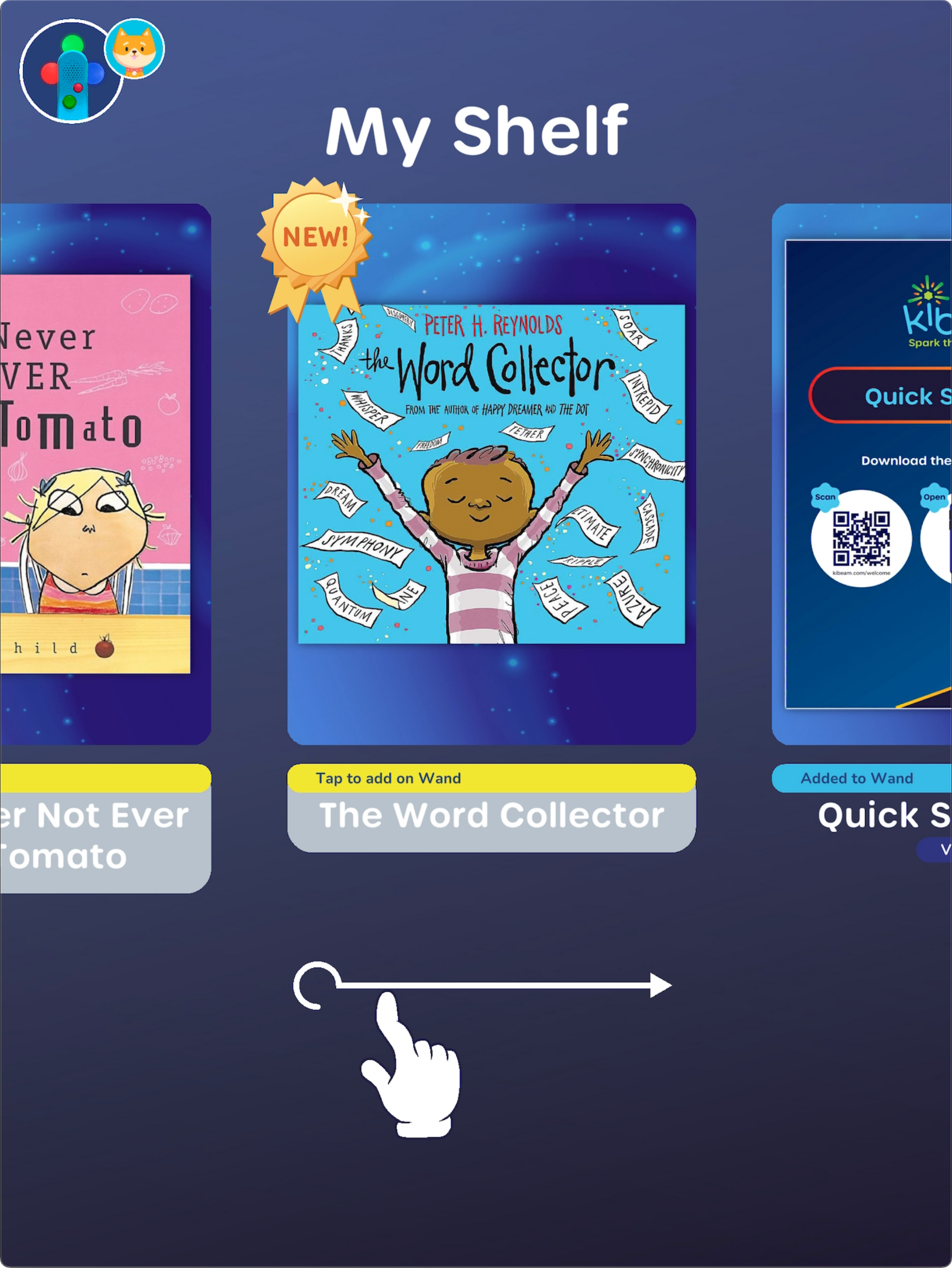
2
Tap on the book you’d like to add to your wand.
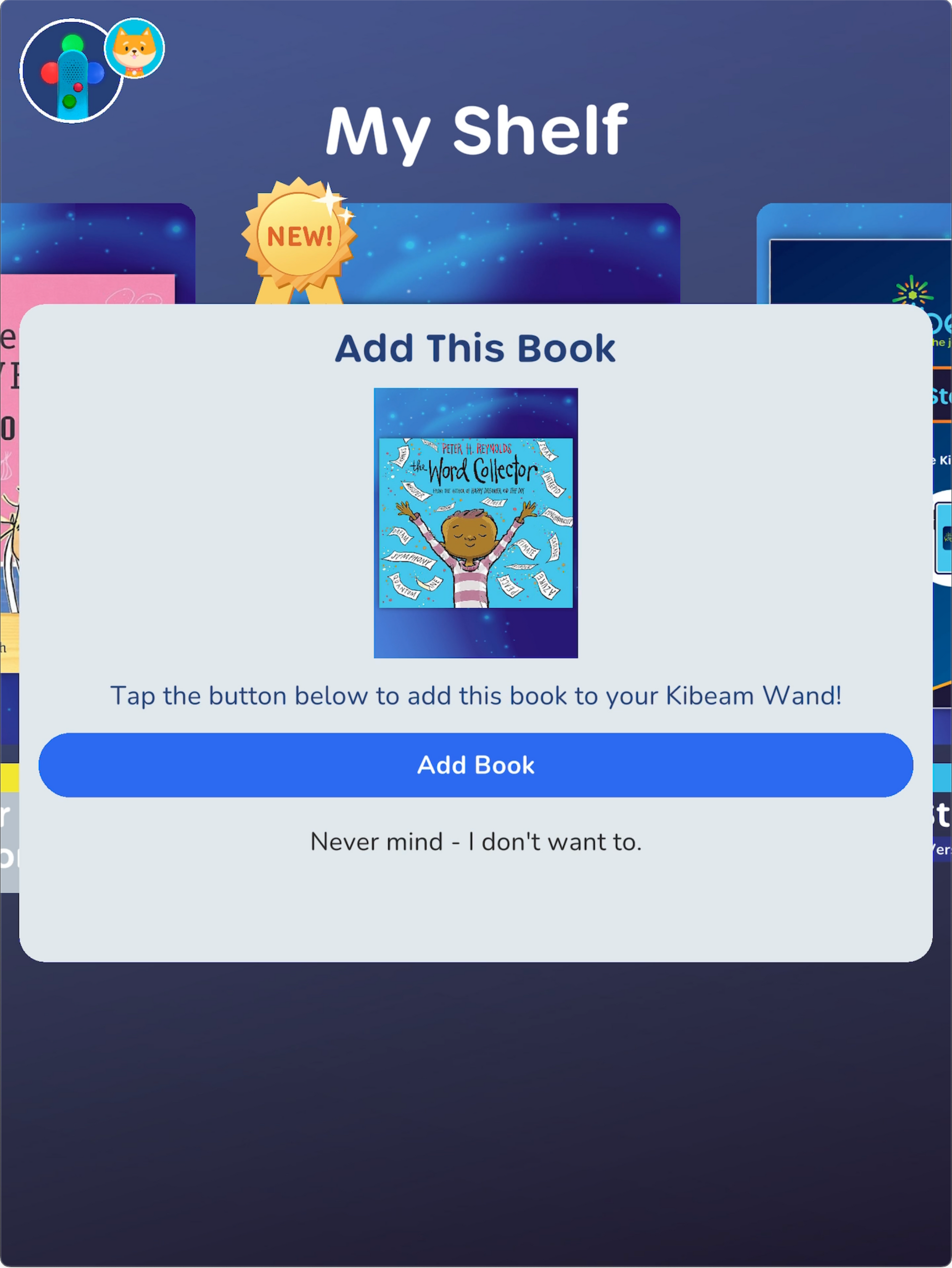
3
Tap the Add Book button.
×
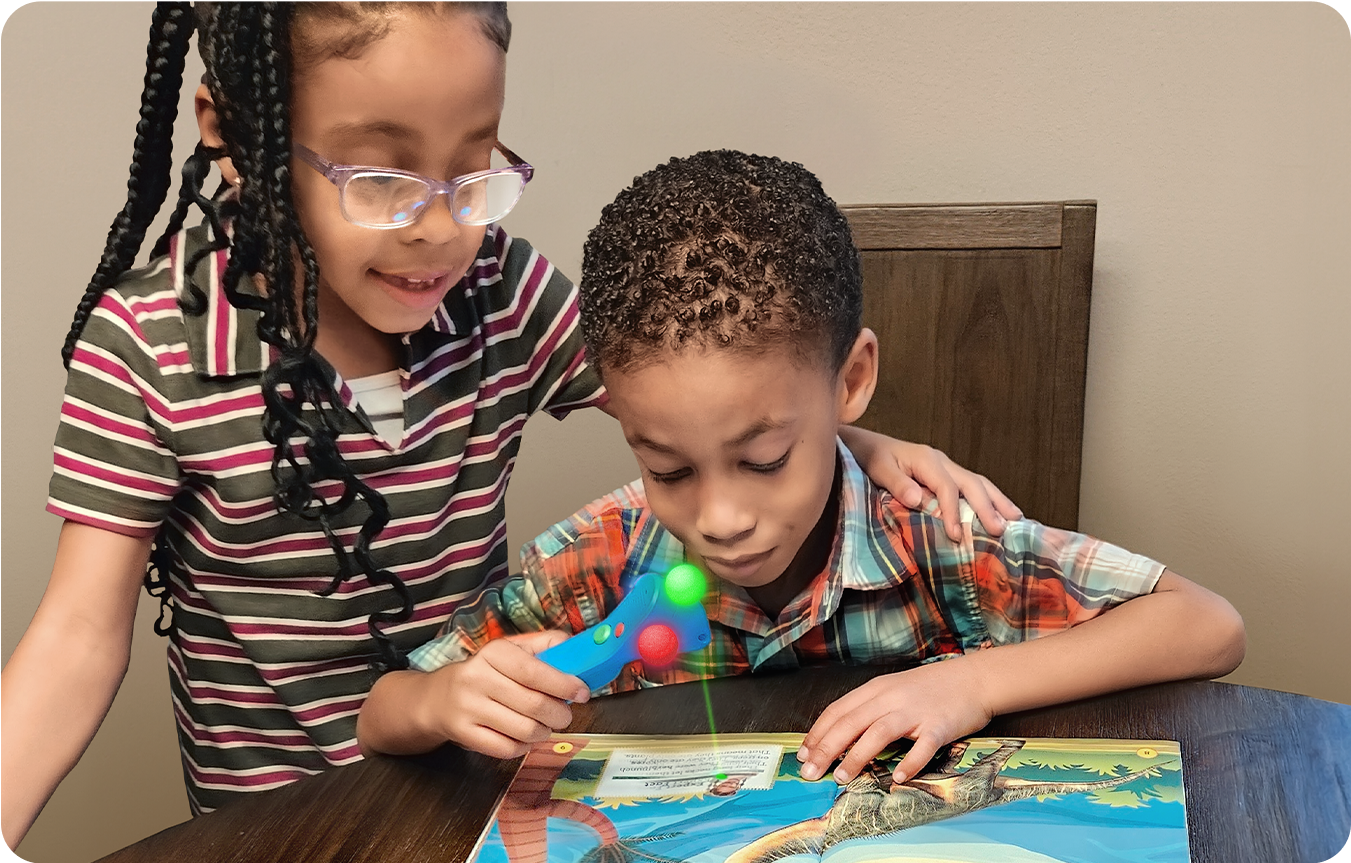
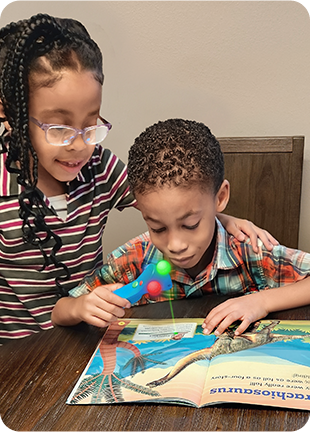
You’re all set!
Unplug your wand, point it at your book and start reading. If you have any trouble getting started, visit our Support Center for video tutorials and FAQs, or email support@kibeam.com
SUPPORT CENTER